Why Business Leaders are Choosing Co-Managed IT
- Aug 17, 2023
- 4 min read
Updated: Aug 17, 2023
Ensure your organization can have the proper technical support within your allocated budget

There is a shift happening in the marketplace where businesses are increasingly choosing to outsource specific roles to Managed Service Providers. There is a realization that it is not effective for larger entities to outsource all IT roles.
After 100+ endpoints, it’s important to have an internal IT manager or team. However, the IT budget does not always grow as fast as the IT department needs to. Therefore, IT leaders are choosing to outsource certain tasks to ensure the organization can have the proper technical support while sticking to their allocated budget.
Shifting to Co-Managed IT can seem like a daunting task. Our goal with this guide is to give you the tools you need to be successful in this transition.
Step 1: Evaluate multiple co-managed IT providers
This is without a doubt the most important aspect of transitioning. Consider the below points:
Evaluate at least 3 providers – You want to make sure there are a wide variety of plans and proposals presented. It’s also recommended to have at least 2 meetings per group that you are considering. Anyone can fake the first meeting. Ask them the direct questions found in the E-book. Spending enough time with the individuals at each organization and uncover the good, the bad, and the ugly.
Go visit their office – Go look around. Is the office a mad house? Is it organized and efficient? How is the physical security? This tip can reveal a lot about the management and employees at a potential provider.
Ask to speak with an engineer – The level 3 engineers are going to be the most honest individuals you may ever meet. They usually don’t care about the sales process and will tell it how it is; a great way to get some honest expectations around working with this provider.
Always get references – This is a must! Get at least 3 references (ideally more) and actually call those individuals. This should be nonnegotiable.
Step 2: Clearly define Outsourced/Augmented IT role before agreement begins
When you fully outsource your IT operations to a Managed Service Provider (MSP), they assume all responsibility of an organization’s IT infrastructure and network security. However, as a business gets larger, it will not make sense to outsource ALL roles. However, it also won’t make financial sense to bring everything in-house (usually). So, a mixture is not only common, but growing in popularity. This mixture will require the company leadership, in-house IT, and outsourced IT to set clear expectations of roles.
Here are some examples of clearly outlining outsourced roles:
Server Management: Changes made to the server, security audits, updates, and migrations are done by the MSP.
Backup and Disaster Recovery: The MSP manages the data backups onsite and offsite. They monitor, test restore, and all the other plethora of items associated with data redundancy.
Level 1, 2, or 3 Help Desk: Outsource lower level or higher-level help desk tickets to the MSP.
I’m sure you can see why internal IT departments outsource. Imagine the backup scenario, for instance. In-house, you may need a dedicated individual for that one role. That is a big expense for just one role. The other option is to have them take on additional roles. That’s great, but that spreads them thinner which will inevitably lead to a ball being dropped. Unfortunately, the ball cannot be dropped even once when it comes to data backup or network security. Too much at stake.
Step 3: Onboarding with a new IT company
This is a critical part in the process. You may have been blown away by the sales process/person, but now it’s time to see if the organization can back it up. On the flip side, the sales process may have completely sucked but you decided to give the provider a try anyway. Just because an organization puts a lot of time and effort in sales does not necessarily mean they will put the same level into their service, and vice versa. This phase will flip the rocks to see what’s under the nice haircut and polished presentation.
Factors to consider:
Is there a clear timeline and expectation for onboarding?
Did they meet or exceed this expectation?
Were you informed and comfortable with every step in the process?
How was communication? If communication and response is not quick in the “new client” phase, you better believe it will not get any better.
Did the provider provide excellent recommendations to improve your workflow, or did they just provide recommendations that will make them more money and do very little for your productivity?
Here is the unfortunate truth: If anything is dropped, delayed, or unsatisfactory during onboarding you need to understand that’s probably not an anomaly and may be present for the remainder of your partnership. If multiple items went wrong, then you have a critical question to ask yourself: Do you halt the transition and restart the process at Step 1? Or are you going to be okay with the level of response and attention to detail that you received during onboarding?
If the onboarding is smooth, communication is on point, recommendations are helpful, and the timeline is met, then congratulations! You probably found the right Co-Managed IT Firm.
Bonus Tips for a successful transition to a Co-Managed IT Firm:
Speaking from experience again, Managed Service Providers usually love Co-Managed IT partnerships. It frees them up to handle very specific roles for the client which makes them more efficient, and profitable, overall. Because of this, they are often willing to come down slightly on their typical managed service price. Whether this is the per workstation, user, or server price. See the full article on Managed Service Pricing HERE. Granted, you don’t want to push them too hard on the price. If you think they are the right fit, it’s not worth starting the partnership on a bad foot by requesting drastic adjustments or ultimatums.
Tool kit! A good MSP has a ridiculous number of security, network mapping, and other productivity tools they utilize to support their customers. Oftentimes, it’s cost prohibitive for an in-house IT to purchase some of these tools. Since MSPs support so many endpoints, their per device price goes down quite a bit. Usually, they will have little to no problem providing access to some or all these tools. This can provide a significant value proposition for your internal IT. So, make sure to ask the provider what tools they will utilize to support your organization and see if your team will be able to leverage any of them.