Microsoft Teams Voice vs Hosted VoIP: A Practical Comparison for Small Businesses
- ITS
- Apr 26, 2025
- 4 min read
Choosing the right phone system is essential for small businesses. Two top contenders—Microsoft Teams Voice and Hosted VoIP solutions like our ITS UC Enhanced Phone System—appear similar on the surface but serve very different business needs. This guide focuses on their offerings and limitations.

What Do These Systems Offer?
Both Microsoft Teams Voice and Hosted VoIP solutions use VoIP (Voice over IP) technology to provide business phone calling over the internet. They support core calling features such as voicemail, auto attendants, and call forwarding. However, their platforms are built with different goals in mind. Let's look at Microsoft Teams Voice vs Hosted VoIP.
Microsoft Teams Voice is an add-on phone service built into Microsoft Teams—a collaboration platform designed around messaging, video conferencing, and file sharing. It's best suited for businesses already invested in Microsoft 365 with basic calling needs.
Hosted VoIP systems are full-featured telephony solutions built specifically for business calling. They offer flexibility, advanced routing, device compatibility, and support for third-party integrations—ideal for teams that rely on efficient call handling and customization.
While both platforms cover calling basics, hosted VoIP solutions deliver a more versatile, scalable experience.
Limitations of Microsoft Teams Voice (vs Hosted VoIP)
Single-Line Limitations for Shared Roles
Teams Voice doesn't support traditional multi-line visibility like a Hosted VoIP system does. Shared extensions require call groups or delegates, which limits usability for roles like receptionists.
Example: A receptionist managing calls for multiple departments or team members will struggle without the ability to see and manage multiple lines on a single device—something that is seamless on a traditional VoIP desk phone.
Hardware Restrictions
Teams Voice only supports certified Teams phones and devices, unlike a Hosted VoIP system that can use a wide array of phones. SIP phones and analog devices require workarounds to be used with Teams, often leading to added costs.
Example: If your business already owns SIP desk phones or uses analog devices like paging systems or fax machines, you’ll need new hardware or adapters to make them work with Teams—whereas hosted VoIP supports them natively.
Limited Third-Party Integrations
Teams Voice integrates well with Microsoft tools but not with external CRMs like Salesforce or Zoho for example without third-party connectors.
Example: Sales teams using CRMs outside of the Microsoft ecosystem may find that logging calls or accessing contact records is less streamlined compared to systems with direct CRM integration.
Basic Call Center Features
Teams Voice lacks advanced features like call whisper/barge, skill-based routing, real-time monitoring, and robust analytics—unless supplemented with third-party apps.
Example: Businesses like law firms, CPAs, or consultants that bill by time spent on calls may struggle without accurate, built-in call tracking and reporting. Likewise, support desks and high-volume sales teams benefit from features like agent analytics and live coaching—features that hosted VoIP platforms often include by default.
No Built-In Failover
Teams Voice depends on internet connectivity and manual E911 configuration. While it supports mobile app calling, there's no automatic built-in failover routing to alternative numbers or networks in the event of service disruption.
Example: If your office internet or Microsoft 365 tenant experiences an outage, Teams Voice relies on users manually switching to their mobile app to continue making and receiving calls. In contrast, hosted VoIP platforms can automatically reroute calls to mobile phones or backup numbers without user intervention.
Calling Restrictions Due to Licensing Requirements
Out of the box, Microsoft Teams Voice does not support calling traditional phone numbers over the PSTN (Public Switched Telephone Network) without purchasing additional licensing, such as a Calling Plan or Direct Routing setup.
Example: A business may activate Teams Voice but quickly realize they still can't call clients’ phone numbers until they pay for an extra calling license—something included by default in most hosted VoIP systems.
Limitations of Hosted VoIP (vs Microsoft Teams Voice)
No Built-In File Sharing or Video Conferencing: These require third-party tools, however, the ITS UC Enhanced system offers integration with Teams via an additional charge to allow for this functionality.
Managed Separately from Productivity Apps: Unlike Teams, VoIP is not housed within your email or collaboration suite.
Despite these, hosted VoIP remains the more adaptable, feature-rich choice for most business telephony needs.
Key Differences at a Glance
Feature | Microsoft Teams Voice | Hosted VoIP |
Multi-Line Functionality | Single-user; limited visibility | Full multi-line support |
Device Support | Teams-certified only | SIP, analog, paging hardware supported |
CRM Integration | Microsoft-only | Broad third-party CRM support |
Call Center Features | Basic queueing; lacks depth | Advanced routing, dashboards, analytics |
Emergency Routing (E911) | Requires internet; no failover | Built-in failover and location-based routing |
Support & Management | Microsoft or IT partner | Telecom-specific support; often 24/7 |
When Teams Voice Might Be the Right Fit
Choose Teams Voice if:
Your organization already uses Microsoft 365.
You need basic calling and collaboration.
You don’t require advanced call handling or device flexibility.
When Hosted VoIP Is a Better Fit
Choose Hosted VoIP if:
You have a receptionist or team-based call management.
You use third-party CRMs or platforms.
You want better routing, analytics, and device flexibility.
You require failover capabilities and telecom support.
Final Thoughts
Microsoft Teams Voice is convenient for Microsoft-centric teams with basic needs. But in multi-user, high-call environments requiring flexibility and customization, hosted VoIP excels.
If you're unsure which path is right, we can help assess your needs and find the best fit for your business today—and as you grow.